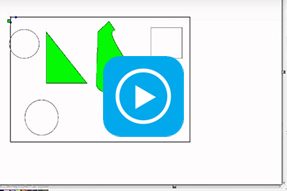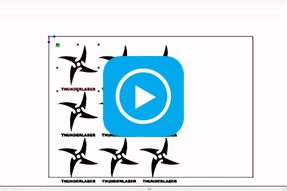Laser cutter software RDworks v8 tutorial 16 How to Cut from Inner to Outer
Hi guys, this is ken from Thunderlaser.
We can see there’re several circles in this project, how can we cut the circles from inner to outer? Of course, we can set different circles into different layers. Is there an easier way to do so? The answer is yes. Let’s click “cut optimize” button and tick “inside to outside”, then click ok to confirm.
Now the circles will be cut from inner to outer. Send the job to the laser cutter now.
And that’s all for today. See you.