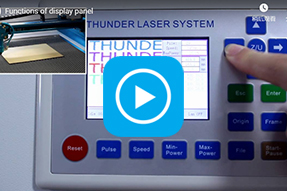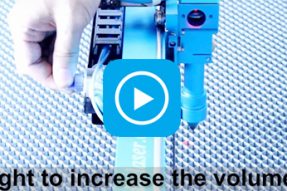How the Rotary axis works
A rotary attachment is a great help when you need to engrave cylindrical items like glass, mugs, cups etc. And it is also very simple to install the rotary attachment to your thunder laser cutter.
Just place the rotary attachment on the work table and install the cylindrical item to the rotary attachment and move the laser head to the suitable place and adjust the focus distance.
Then connect to the socket in the right side of the table and then press the switch to change the axis from Y to rotary axis. Now you can control the rotary attachment through the control panel.
And you can press the button again to switch the control from rotary axis to Y axis freely.
When the job is done, please take out the item carefully.