Operation manual for Thunder laser machine
![]() To be safe, never ever run the laser system unattended.
To be safe, never ever run the laser system unattended.
![]() According to international standard,“O”means close;“I”means open for the rocker switch below.
According to international standard,“O”means close;“I”means open for the rocker switch below.
- Turn on the water chiller
- Startup sequence of machine: Main Switch→Laser switch;
- Connect computer and download file to machine;
- Adjust the height of working table, place the material;
- Fix the material with magnet, adjust right focal distance with focus tool;
- Close the top lid;
- Select the appropriate start point, start the program;
- Shutdown sequence of machine:Laser switch→Main Switch→Turn off the water chiller;


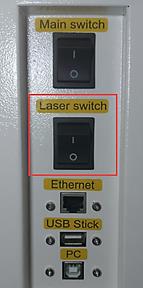



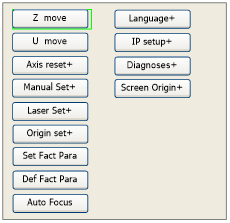
① Click Z/U button;
② Select “Z move”
③ Left arrow to move down;
④ Place the material;
⑤ Right arrow to move up;
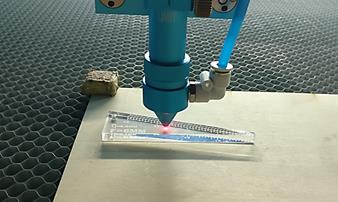

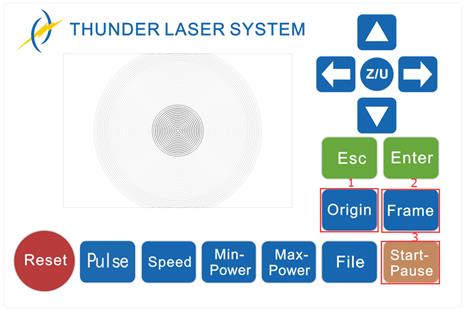
① Control arrow button to move the laser head;
② Click “Origin” button to select the start point;
③ Click “Frame” button to be sure the working area;
④ Click “Start-Pause” to run the program;
![]() Any accident during working, please press emergency stop immediately
Any accident during working, please press emergency stop immediately

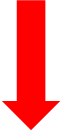
Standard feature
Water chiller:
http://www.thunderlaser.in/features/water-cooling-system.html
Air compressor:
http://www.thunderlaser.in/features/air-assist.html
Exhaust fan:
http://www.thunderlaser.in/features/exhaust-system.html
End
