Here are the reasons:
- ● The red dot pointer is off
Locate on the Red Dot Pointer Mount in the rear of the machine, and check if the Red Dot Pointer is off, like below.
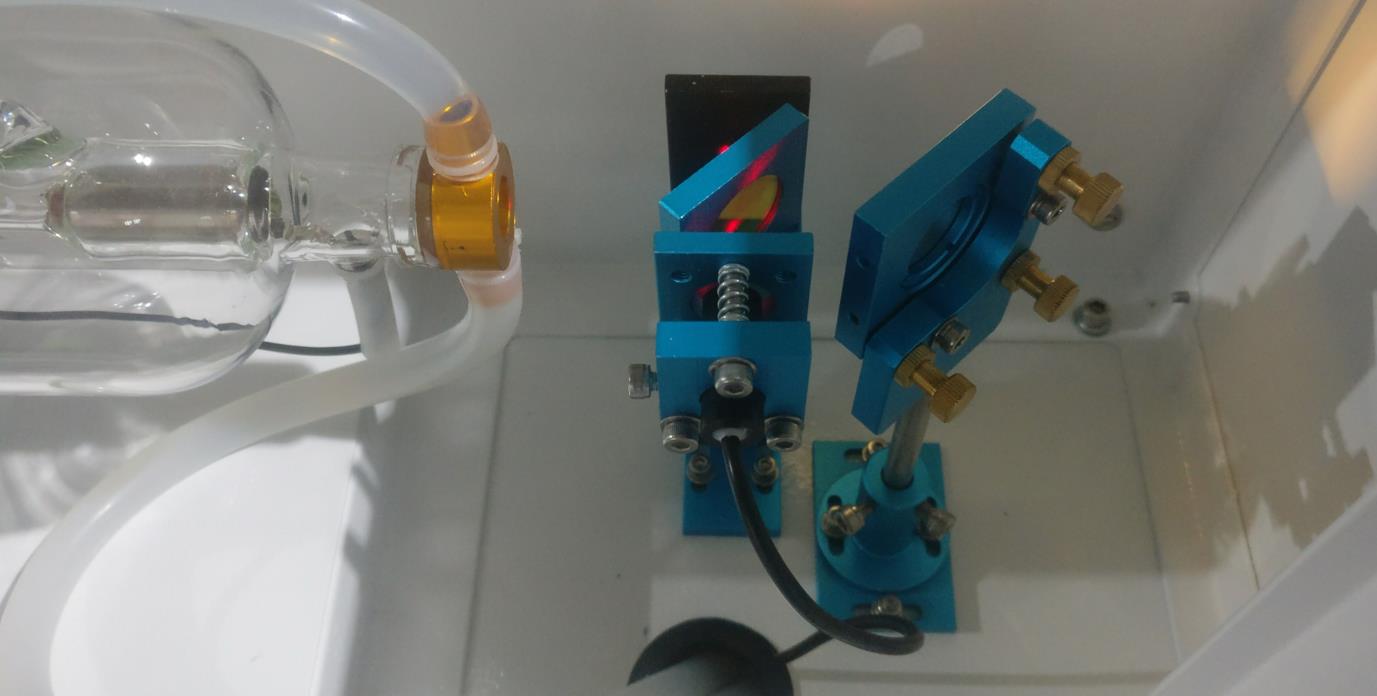
If yes, please open the lower left hand door panel, find the connector for the red dot and check if it’s connected well, like below.

- ● The red dot pointer is not aligned
Procedure: Align the Red Dot pointer
1.Move the laser head on the middle of the working table.
2.Place a square of masking tape over the left side of the third mirror carriage, and mark a dot on the center, like below.
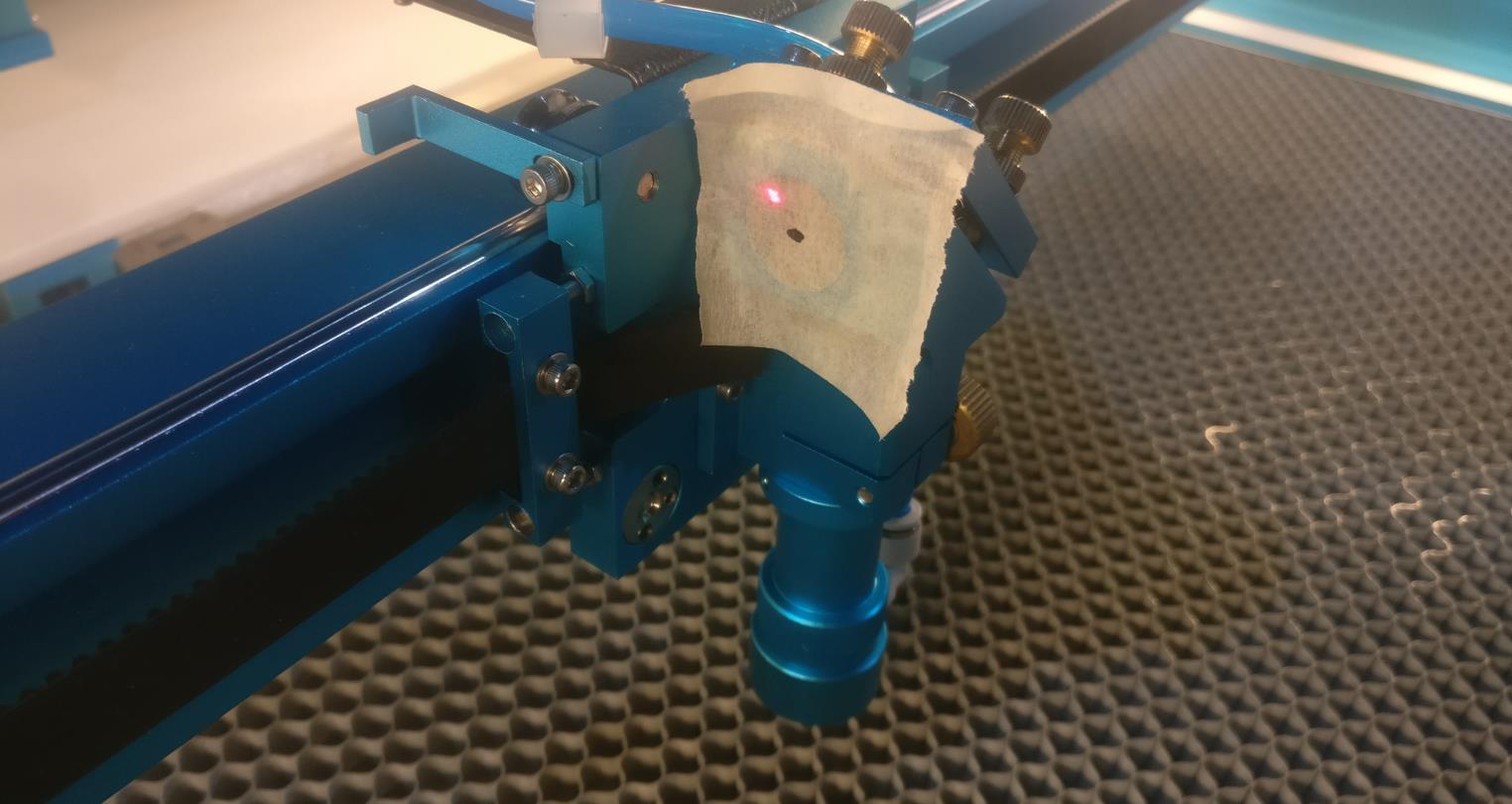
3.Use the three adjustment screws on the Red Dot Pointer Mount to move red dot to the mark dot on the tape, like below.
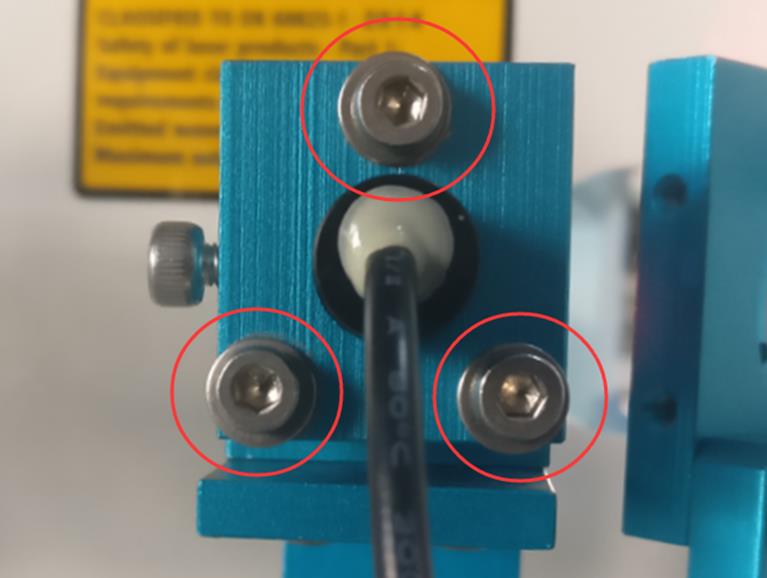
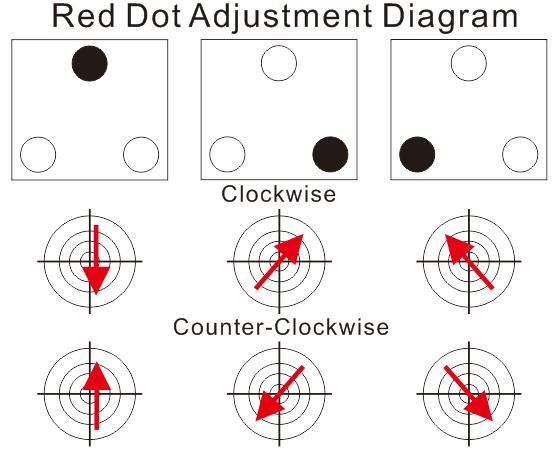
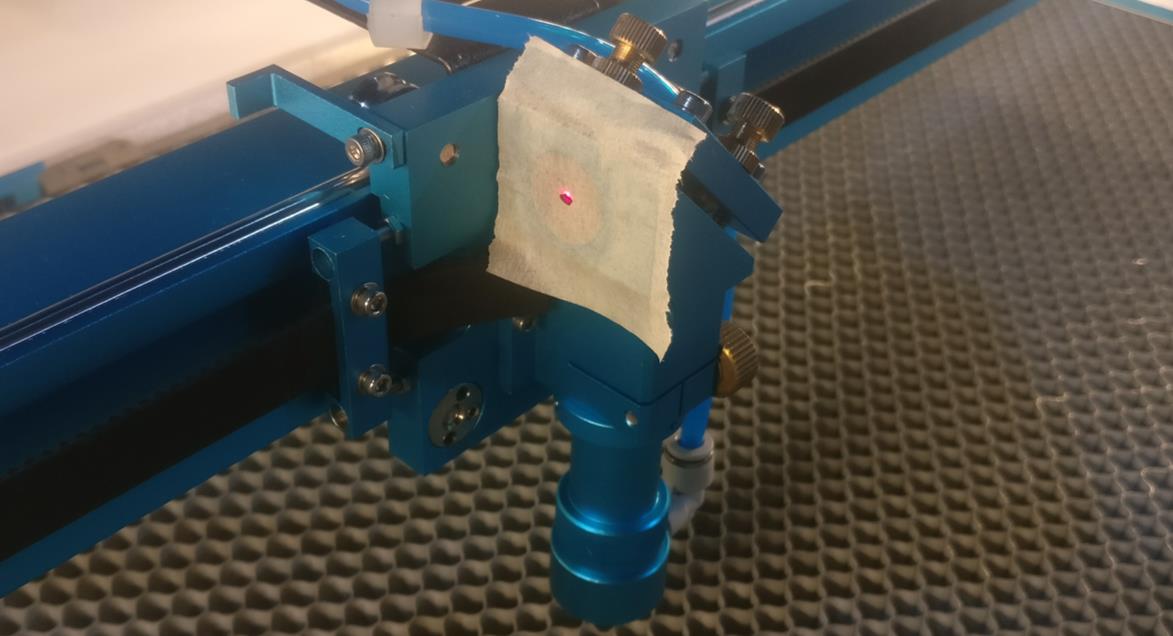
End.
